How to Spot Fake Facebook Account?
If you look carefully at the profile, you can tell whether the profile is fake or genuine. Below are some points on How to Spot Fake Facebook Account?.
1. Check The Profile Picture:
1. Check The Profile Picture:
You can tell if a Facebook profile is genuine or fake by looking at it. An active Facebook user regularly changes his/her profile picture. If you see only one profile picture and the profile is new or 2-3 years old, it should be a fake Facebook profile.
Usually, people click pictures with the phone camera and these pictures aren’t perfect. If you are seeing a picture of a model with a perfect angle and lighting, then it might be a fake one.
To ensure if a profile picture is genuine you can save it to your computer and then can use Google Image Search to verify. When you upload it to Google Image, it will fetch data if someone else belongs to that image.
2. Read The About Section:
Genuine people on Facebook like to enter their accomplishment in detail. They would adequately list their school, college, previous and current employment etc. If you see nothing on about section, then it might be a fake account.
Also, when you see lots of pattern with common and famous things to look credible. It could be the renowned name of famous places like New York, California, Los Angles, Texas or it could be the name of famous universities like Harvard University, New York University, Stanford University then it might be a fake account.
3. Check Friends List:
Now, check the friend list, a genuine person would like to connect with more local persons. When you see so many foreign friends, and no or less local friends, then it could be a fake profile.
If it is a girl profile and has more friends on the list, then it should very high for fake. Usually, genuine girls on Facebook don’t like unknown people, and they have limited friends. When you see so many friends, and most of them are fake, then it should be fake.
4. Check Different Name in URL and Profile:
Fake Facebook accounts have different names in the URL and the profile. It also happens when a genuine person account is hacked and then operated under another person name, or if the account was created for some other activity, and then they change the name to promote different topics.
Example, one creates an account to promote things for UK people and then they decided to use the same account to push content to Pakistan, so he or she changed the name. However, different name in URL and profile is not a clear indication that account is fake.
5. Read the Timeline:
If a user is posting too many links of one or many websites with lots of ads, then it is clear that the account is for promotion and it should likely to be a fake Facebook account.
Facebook user shares different things like jokes, music, video, or pictures. They also share their activity like traveling, reading, listening. If you don’t see such different types of posts, then it should be a fake account.
6. Lack of Interactions on the Posts:
Check on the pictures uploaded if any and check the likes and comments. When you see so many likes, and generic comments on pictures of girls account like beautiful, cute, sweet, and the account holder hasn’t replied to anyone then it should be a fake profile. A genuine person at least thanks when someone comments on his or her picture.
Another sign is when you see lots of friends in the friend list, and very few of them like and comment on the posts then it should be a fake account.
If you see no such activity, then the profile is not genuine but a fake account.
k: The Profile Peck: The Profile
Usually, people click pictures with the phone camera and these pictures aren’t perfect. If you are seeing a picture of a model with a perfect angle and lighting, then it might be a fake one.
To ensure if a profile picture is genuine you can save it to your computer and then can use Google Image Search to verify. When you upload it to Google Image, it will fetch data if someone else belongs to that image.
2. Read The About Section:
Genuine people on Facebook like to enter their accomplishment in detail. They would adequately list their school, college, previous and current employment etc. If you see nothing on about section, then it might be a fake account.
Also, when you see lots of pattern with common and famous things to look credible. It could be the renowned name of famous places like New York, California, Los Angles, Texas or it could be the name of famous universities like Harvard University, New York University, Stanford University then it might be a fake account.
3. Check Friends List:
Now, check the friend list, a genuine person would like to connect with more local persons. When you see so many foreign friends, and no or less local friends, then it could be a fake profile.
If it is a girl profile and has more friends on the list, then it should very high for fake. Usually, genuine girls on Facebook don’t like unknown people, and they have limited friends. When you see so many friends, and most of them are fake, then it should be fake.
4. Check Different Name in URL and Profile:
Fake Facebook accounts have different names in the URL and the profile. It also happens when a genuine person account is hacked and then operated under another person name, or if the account was created for some other activity, and then they change the name to promote different topics.
Example, one creates an account to promote things for UK people and then they decided to use the same account to push content to Pakistan, so he or she changed the name. However, different name in URL and profile is not a clear indication that account is fake.
5. Read the Timeline:
If a user is posting too many links of one or many websites with lots of ads, then it is clear that the account is for promotion and it should likely to be a fake Facebook account.
Facebook user shares different things like jokes, music, video, or pictures. They also share their activity like traveling, reading, listening. If you don’t see such different types of posts, then it should be a fake account.
6. Lack of Interactions on the Posts:
Check on the pictures uploaded if any and check the likes and comments. When you see so many likes, and generic comments on pictures of girls account like beautiful, cute, sweet, and the account holder hasn’t replied to anyone then it should be a fake profile. A genuine person at least thanks when someone comments on his or her picture.
Another sign is when you see lots of friends in the friend list, and very few of them like and comment on the posts then it should be a fake account.
If you see no such activity, then the profile is not genuine but a fake account.
k: The Profile Peck: The Profile
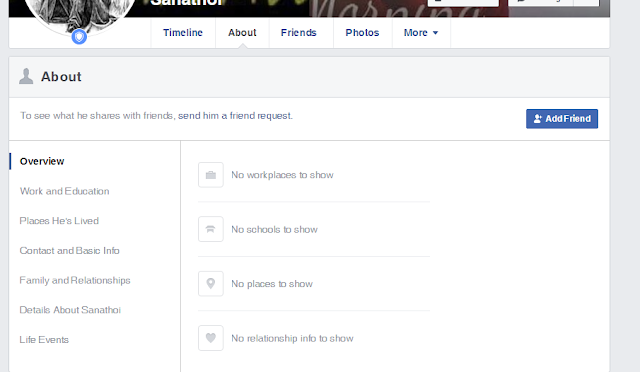
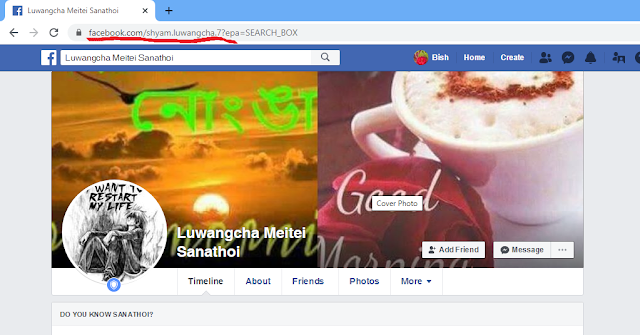
Comments
Post a Comment