How to search a picture for any matching with other picture found in Internet such as google, facebook, other websites?
How to search a picture for any matching with other picture found in Internet such as google, Facebook, other websites?
To ensure if a picture or a Facebook profile picture is genuine or found in Internet, you can save it to your computer and then can use Google Image Search to verify. When you upload it to Google Image, it will fetch data if someone else belongs to that image. To check it follow these steps.
1. Right click on the profile picture and click Save image as and then save it to your computer.
2. Now open any web browser, type "google.com" in the URL and click on images link at the uper right corner of the page or open Google Image search and click on the Camera icon.
3. Click on Upload an image and then click on Choose file, select the picture to be search or check and upload it.
4. If there is any matching in the Internet, it will be shown.

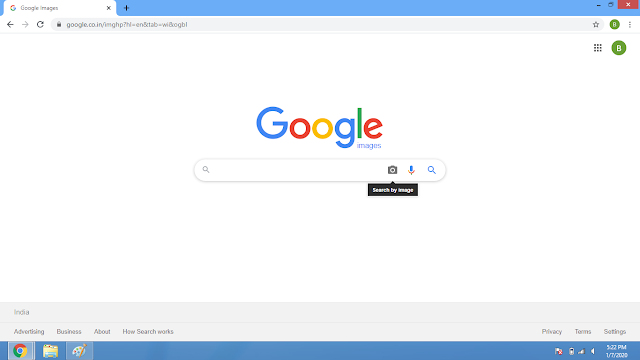




Comments
Post a Comment